In the old days, mid-year releases for Dynamics CRM were the little ones. A few nice online-only features, perhaps, but little else. The big release came at the end of the year, synchronizing Dynamics CRM Online with On-Premise.
On-Premise is not such a big deal any more. Most companies have embraced the cloud in one way or another and the days of companies having an air-conditioned room full of racks of tin are fading away.
As the focus moved away from On-Premise support, so too the release cadence of Dynamics 365 evolved. In fact, the Dynamics Roadmap no longer speaks in terms of Online and On-Premise but rather it speaks almost exclusively about the two online versions of Dynamics CRM: Enterprise and Business.
The idea of an Enterprise and Business edition of Dynamics 365 is a relatively new concept but it is being pushed hard in the upcoming release (v9). In fact a lot of things are being pushed in this release. Microsoft have touted it as the “Biggest Release Ever”. While I dispute it rivals the v2011 release or the v4 release before it, it does come close and, given the product team have had six months since the last release, that is pretty impressive.
While many of my fellow bloggers are tackling v9, I thought I would also lend my voice highlighting some of the parts which exciting and where the product is going.
Business vs Enterprise
Let us tackle the big shift first of all. This shift started in the December Release, arguably before it was fully fleshed out, but it is now the way forward with Dynamics 365. In essence, the Dynamics CRM we all know and love is the Enterprise edition. If you want to code, have sandboxes, create custom security roles, and use modules like Field Service and Project Service Automation, Enterprise is for you.
For businesses with simpler needs (and less than 300 users) there is now the Business edition. This is restricted in terms of what can be changed, and has a simplified form editor, but comes packed with features such as an incredible marketing module to rival ClickDimensions (or to give pause at least). Alas, the Marketing offering will not be released in Australia initially which makes the Business edition less compelling down under.
In my opinion, most companies will jump straight to Enterprise. While the Business edition is a solid offering, very few companies have completely standard processes. Even though Business does have some configuration wiggle room, Enterprise is the xRM platform we are used to and the platform most partners will continue to recommend.
A Shift in Architecture
Firstly, the Outlook Client for Microsoft Dynamics CRM is officially deprecated. In other words, if you want Outlook to talk to Dynamics 365, the Outlook App is the way to go, not the Outlook client. This decision has me conflicted. On one hand, the features of the Outlook client ran rings around its competitors, such as Salesforce. Moving towards the Outlook App puts the two products roughly on par in terms of Outlook integration. However, being a VSTO add-on for Outlook meant the Outlook client was not the most stable of products. At least a couple of projects I worked on in the past were compromised by the Outlook client and its instability.
The next shift in Dynamics 365 is the move to make it a true xRM platform. Traditionally, Dynamics CRM has shipped with three modules hard-wired into the platform: sales, marketing, and service. Microsoft have started to replace the hard wired functionality with developed code, such as plugins. In doing this they get a lot more flexibility in turning modules on and off in the platform and, as developers, we get a lot more flexibility in modifying the software’s behavior.
Back when he was an MVP, Shan McArthur (owner of ADXStudios, now Microsoft’s CRM Portals) was a vocal advocate for removing hard-coded functionality from the platform. Now that he is working for Microsoft, I suspect he is driving this change from the inside.
Finally, the user interface is changing to one interface to rule them all. Goodbye Interactive Service Hub and MoCA and hello Unified Interface with offline capabilities. At this stage it appears that the Unified Interface will be for the Business edition but I expect it will become the new standard everywhere in the near future.
Achieving Adequacy
Historically, Microsoft has been about the ‘wow’ factors in their releases; the things to bring in new customers. While the existing customers may have frustrations, in my opinion, these always came second. However, things may be changing. There are some new features which are little more than long-requested fixes. A good example of this is the new multi-select option set. So often in CRM workshops I face a look of unadulterated shock as I explain Dynamics CRM does not have multi-select option sets and we must fill a form with tick boxes. No more.
Similarly, the Social Pane, brought in to replace the Activity grid of older versions, has been reworked and now allows for configuration. You can select the fields displayed and which Activity Types are visible. Finally, the email screen now has an actual html editor so proper html emails can be created without the “pasting and praying” of the past.
My Delights
There are a couple of real delights for me in this release.
Buttons in Business Process Flow
We can now add buttons to the Flow Bar and trigger workflows and actions. This seems like a small thing but allows for even more flexibility in Process Flows. In many cases, the best way to manage a business process in CRM is through the Business Process Flow. Adding buttons for actions means even more processes fall within its scope.
Virtual Entities
For me, this is a huge innovation. In short, using a query to another data source, like an ODBC query, this data source can be surfaced in CRM as if it was a real entity with real records. When CRM needs to integrate with third party data, this offers a way to present the third party data within CRM without data transfers and keeping data up to date.
I have worked on a couple of projects where very large amounts of data needed to come into CRM and be regularly updated. The limitations of the data pipe into CRM made the requirement impossible at the time. Virtual entities resolves this.
Conclusions
There is a lot in this release and the direction of Dynamics 365 is changing, in my opinion, for the better. There is no official release date yet for v9 but when it does come out I truly believe it will be the biggest release since v2011.
Note: Thank you to Jukka Niiranen’s excellent three days of briefing posts on LinkedIn for the pictures.
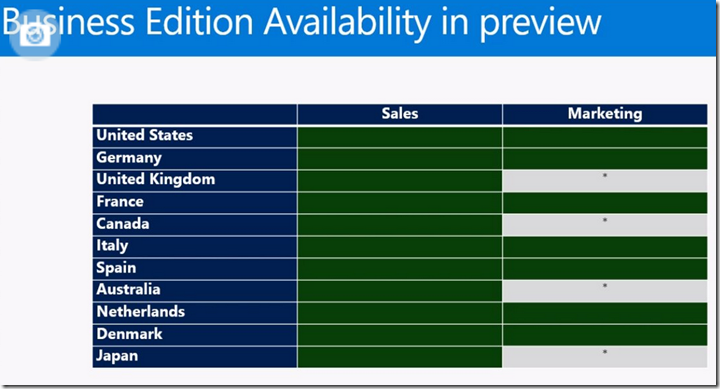
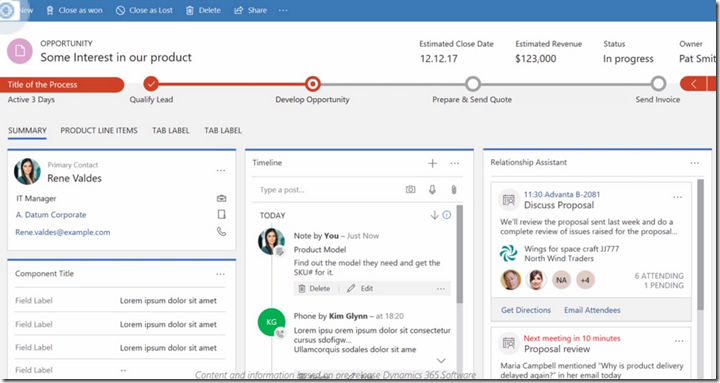
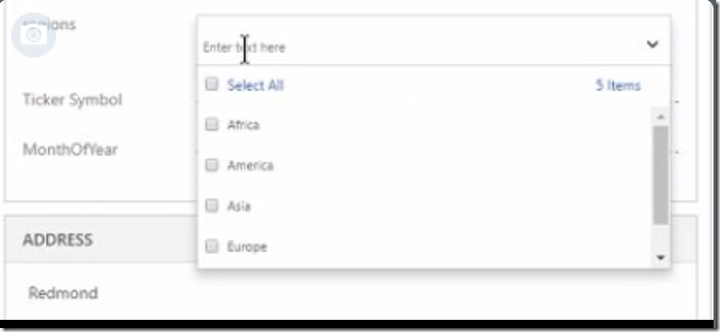
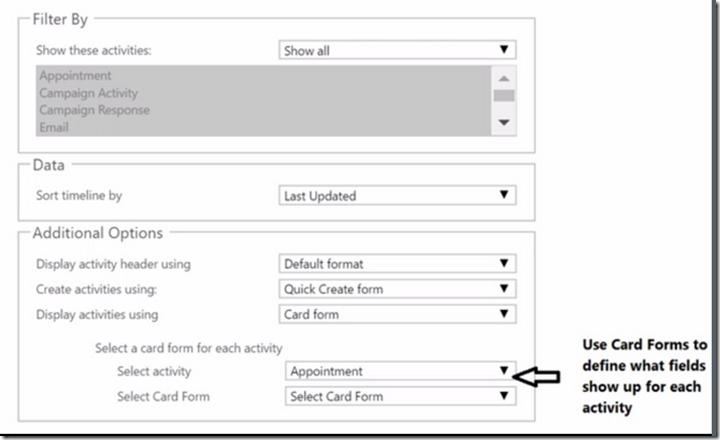
On-premises (with the extra s) actually means something quite different to on-premise 😉
LikeLike
A typo by me but I am unaware of a secondary meaning.
LikeLike
These are great features, when will this version be GA? That UI is very nice and the mutli-select pick list & the configurable social pane are awesome.
LikeLike
There is a bit of a running joke I have with some colleagues about this being the “July release”. There is no official date. My hope is some time next month but that is based on nothing but optimism 🙂
LikeLike